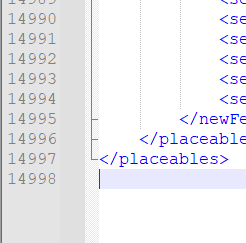Issues or Possible Mod Conflcits

===========================
Open Issues/Mod conflicts
1. Game cannot be saved for Microsoft store version of the game: Seems to only be an issue with the Microsoft store version, the steam version or Giants direct install doesn't have this problem. There is a Ticket created in Giants Forum:
https://forum.giants-software.com/viewtopic.php?t=213158&sid=a72978717db2be81abe3a1a555026ed6
2. Having problem with multiplayer on servers. When connecting to the game, it get stuck at 100% Compiling shaders: If you have Courseplay installed in multiplayer, that's what’s causing it. Courseplay worked fine in singleplayer game on this map. There is a bug open in CP git for this issue - https://github.com/Courseplay/Courseplay_FS25/issues/896
Update 6/7 - Fixed: Hotfix version 1.0.0.1 is now available on main post!
3. Some times Doors on Farms and work shops do not work: Maybe mod conflict, Check to see if any mods like SimpleIC is conflicting with Key Bindings. Please load map with out mods to once check if its working or not
4. FPS problems getting about 30 to maybe 50 fps: There is mod conflict with Thundr's Better winches mod, or Default Types mod.
5. I purchase a farm I can not delete any items like a barn or a silo. Cannot sell the land as it says sell placables first: Unfortunately all farms are built into the map, Please purchase the fields or open lots to place items, When selling please use console command "gsFarmlandSell ' , That''s a temporary hack untill i figure out.
6.Having issues being able to place objects/fencing between farmlands as the boundaries don't overlap with each other: If you go into farmland mode on the map you can buy each of the 4 sections of the map, just click on one of the roads in your area and buy them
7.Animals graze in their fields as meadow food option doesnt show anything in it: The way i added foliage to animal pens, its not detecting the meadow grass for food type, I will work on that to fix in next version.
8.Having an issue with the AI in some parts of the map: I have added most of AI Splines in my map. I think I may have missed some ai splines; it’s a work to cover every part of map, giants made their map in 2 years, mine is a 4times standard map, I did as best I could for ai splines, some are hard to add
9.Map is not showing up in the game: Others have reported this and solved it by updating to the 1.9 version of the game. I am not sure if this applies to you / helps but it is one solution.
===========================
Please report all the issues identified either in single player or multiplayer in here so i can address them for next version.
Files
Get FS25 Judith Plains, Montana 4X
FS25 Judith Plains, Montana 4X
This 4km x 4km map is inspired by the central region of Montana
| Status | In development |
| Category | Game mod |
| Author | DJ Modding |
| Tags | 4xmap, djmodding, Farming Simulator 25, fs25maps |
More posts
- Judith Plains, Montana 4X | JD Dealer, Traffic, Montana License, AirplaneMay 17, 2025
- Farm 1 ShowcaseMay 11, 2025
- Judith Plains, Montana 4X Dev Log 8May 02, 2025
- Judith Plains, Montana 4X Dev Log 7Apr 26, 2025
- Judith Plains, Montana 4X Dev Log 6Apr 26, 2025
- Map Name RevealApr 12, 2025
- New Crops, Alfalfa and Clover !Mar 22, 2025
- Back to Mapping after a breakMar 09, 2025
Comments
Log in with itch.io to leave a comment.
can you make a game version of this?
when the clover baskets are harvested, sugar beets are chopped in the field
Playing in the Judith Springs map anybody else having an issue since the games new patch update? One of the issues, once I start liming my field or water my field, my controls freeze and I have to go to task manager to restart the game. Also when I go to get in a vehicle and drive. A message pops up saying Do not drive too deeply into the water. I’m nowhere near water lol. Again all this started after the patch. Is DJ doing anything to correct this?
i've looked, can't get past 55% either in single player or multiplayer(friends server). i've tried deleting shadercache, i've attempted a regular map first with same mods, they're able to create game and other friends join them.
Sounds like a mod conflict. Thats usually the reason why a map won’t load.
While i would say it would be, i have same mods as the friends, in face i have less cause i only downloaded the mods that the host had placed on and i think they have more total being i'm fresh install.
It's weird overall. lol. i tried single player, only the map with the required mods and it'll only go to 55 too.
I7-14700K 20-core, 64gb ram, 3060ti card.
Great map. Bought Snowcap Hollow Farm. Never could spawn at the house, only at the dealer. Can't sell the property, says delete placeable object prior to selling. Trying selling/demolishing house and cannot do either. House is only placeable object on property that I can find.
you might want to read before commenting.
5. I purchase a farm I can not delete any items like a barn or a silo. Cannot sell the land as it says sell placables first: Unfortunately all farms are built into the map, Please purchase the fields or open lots to place items, When selling please use console command "gsFarmlandSell ' , That''s a temporary hack untill i figure out.
I saw about the farms being built into the map. I'm on PC. Thanks for the reply.
First off great job on this map. By far the best & my favorite. Your attention to detail is amazing.
I'm having a problem with mowing grass, alfalfa & clover. None of my mowers work. I was able to mow grass once, but after it regrows, nothing will mow it. Anybody run into this or know of a conflicting mod? I turned off all my mods related to swathing, mowing with no luck. Any suggestions or fixes? I am aware of baler bale size conflicts with the new types of straw, but figured that out.
Same problem havent figured it out.
i go into save game to load it with exact same mods had night before now loads to 89% and keeps spinning any help appreciated
it happens alot on multiplayer we have to exit the game completely and retry it might take 2 to 3 times but we eventually get in
Having issues with the silos saying we don't have access to them, we bought all the land around them and getting popup saying You don't have access to this! Experiencing grass or grass on my screen showing harvested on my friends it says ready to harvest. I can't pick up any of the grass i mowed but my friend can mow same spot and it's like i never touched it.
Have intermittent collision issues crossing the large bridge next to fld 44. Happens in different vehicles, basegame and modded. Hits something and turns the vehicle sideways, jackknifing tractor trailers and such. Used dev controls, can't see any obvious issues.
Also, seems to be only happening when driving north, up the bridge.
2025-07-10 03:21:07.174 Warning: Unable to find traffic spline for traffic blocker (placeable.trainSystem.railroadCrossings.railroadCrossing(0).trafficBlockers.blocker(0)) trafficBlockingPosition at -1981.4 192.2 -1416.6
2025-07-10 03:21:07.174 Warning: Unable to find traffic spline for traffic blocker (placeable.trainSystem.railroadCrossings.railroadCrossing(0).trafficBlockers.blocker(1)) trafficBlockingPosition at -1987.3 192.2 -1438.8
2025-07-10 03:21:07.174 Warning: Unable to find traffic spline for traffic blocker (placeable.trainSystem.railroadCrossings.railroadCrossing(1).trafficBlockers.blocker(0)) trafficBlockingPosition at -1117.0 176.3 -1165.1
2025-07-10 03:21:07.174 Warning: Unable to find traffic spline for traffic blocker (placeable.trainSystem.railroadCrossings.railroadCrossing(1).trafficBlockers.blocker(1)) trafficBlockingPosition at -1107.9 176.1 -1145.6
2025-07-10 03:21:07.174 Warning: Unable to find traffic spline for traffic blocker (placeable.trainSystem.railroadCrossings.railroadCrossing(3).trafficBlockers.blocker(0)) trafficBlockingPosition at -361.4 126.3 898.4
2025-07-10 03:21:07.174 Warning: Unable to find traffic spline for traffic blocker (placeable.trainSystem.railroadCrossings.railroadCrossing(3).trafficBlockers.blocker(1)) trafficBlockingPosition at -370.7 126.3 907.9
I am absolutely loving this map. My first 4x map ever and it is truly amazing. Amazing work!
The only issue I am currently having is when pulling up the vehicle shop, it is really dark and hard to see anything. I recently just started having this issue and really lost on what happened.
I have checked all my MODs and made sure there was no MOD conflict and still having the same issue. I just thought I would report this. I am not sure if anyone else is having this issue or not.
silos on prefab farm says “you don’t have access to this”
I too am seeing this. I didn't realise as Autodrive can unload here, but the crop just disappears and is lost :(
Awesome work DJ and team! This is by far the best map to come out for FS25. Thanks for sharing this publicly.
It's a fantastic map; you really have excelled yourself! I would like to be able to purchase another harvest store for the ranch; do you think you will add them in as an actual placeable?
If autogate mod is enabled you will not be able to open any doors or gates.
Great map. Only issue I have found so far is that the Ethanol Plant will not accept propane for the production.
I used the easy dev mod to fill it up
Still my favorite map! Terra Farm doesn't work very well unfortunately.
is there a way to refill the dealer vehicles with fuel
When you store soybean straw in the fermenting silo it comes out as corn stalks
finding the barns/silos/dryer after a bit are not able to be used and disappear from the placeables.xml, not sure what the issue is or if others are having same problem. Or if someone knows how to get them back once they are gone.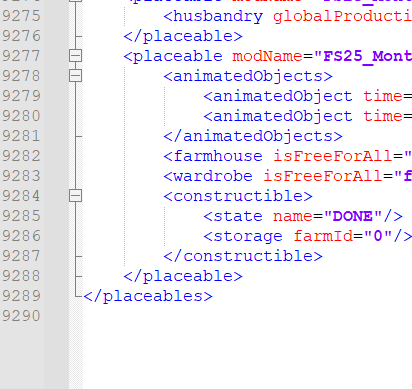
Start of game this is what it looks like.